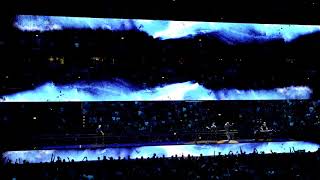Clip from my latest Drum Live Stream
► Pure, unedited live stream audio.
Enjoying it? Please like and subscribe to support the channel and stay updated. Thanks!
Feel free to follow and tune in during my live streaming sessions:
► Twitch: https://twitch.tv/the_real_bommel
► Kick: https://kick.com/the_real_bommel
► Schedule: https://www.twitch.tv/the_real_bommel/schedule
Gear I use for live drum streams:
OBS Studio for Live Streaming
---------------------------------------------------
► Link: https://obsproject.com/
Plugins used in OBS Studio:
1. Move Transition (dynamically shifts video sources using specified triggers and paths for seamless transitions)
► Link: https://obsproject.com/forum/resources/move.913/
2. Advanced Scene Switcher (automatically toggle between diverse scenes using specific triggers, enhancing viewer engagement and offering varied perspectives of the live performance)
► Link: https://obsproject.com/forum/resources/advanced-scene-switcher.395/
3. LoudMax Limiter (VST) (enabled as a filter for the USB audio source, ensuring audio levels remain beneath clipping thresholds while enhancing the overall mix's volume and presence)
► Link: https://loudmax.blogspot.com
4. Multiple RTMP Streams (feature to launch simultaneous streams across various platforms. Note: Adherence to platform-specific guidelines is essential)
► Link: https://obsproject.com/forum/resources/multiple-rtmp-outputs-plugin.964/
VirtualDJ
---------------------------------------------------
Real-time removal of drums from the backing tracks and song playback
► Link: https://virtualdj.com/
Behringer XR 18
---------------------------------------------------
Digital 18in/18out USB mixer for all drum mics+audio playback tracks
- EQ, Gates, Compressor, FX, etc. for all drum mics + playback track
- Distinct monitor mix dedicated for headphones/in-ears that features the original playback
- A primary master mix that omits drums from the original playback
- Drum bus mix of all drum mics with bus compressor and bus EQ
- The master mix is channeled to OBS as the primary audio source via USB, with a 100ms delay implemented to ensure audio-video synchronization
Link to XR 18 product:
► US: https://www.musicstore.com/en_US/USD/Behringer-XR18-X-Air-with-IPad-Control/art-PAH0016268-000
► DE: https://www.musicstore.de/de_DE/EUR/Behringer-XR18-X-Air/art-PAH0016268-000
Apple Macbook Air M1 (with thermal mod)
---------------------------------------------------
► Link: https://www.apple.com/de/macbook-air-m1/
Thermal Mod Description:
► Link: https://www.youtube.com/watch?v=ghDvyItIHTY (at your own risk...)
► Link (describing the risks more detailed): https://www.youtube.com/watch?v=eS_MVDoaIoM
I utilize the thermal mod, and during high-intensity live streaming sessions, i also employ a compact external fan. This setup efficiently disperses heat from the casing, ensuring optimal performance and maintaining ideal component temperatures.
Cymbals in this video
---------------------------------------------------
- Sabien HHX 13" Groove HiHats
- Sabian HHX 17" X-Treme Crash
- Sabian 20“ Artisan Crash
- Ottoman 18" Dark O-Zone Crash
- Masterwork 20" Resonant Savage Crash
- Sabian HHX 21" Groove Ride
- Stack 1: Zildjian 13" Custom Hybrid Trash Splash on Sabian AAX 14" Crash
- Stack 2: 6" Masterwork Custom Splash on 8" Masterwork Iris Splash
Microphone Setup
---------------------------------------------------
- Overheads: 2x AKG C1000 S
- Snare (Top): Shure SM57
- Snare (Bottom): Beyerdynamic TG D58c (switched polarity)
- HiHat: Beyerdynamic TG I53
- Toms: Beyerdynamic TG D58c und TG D57C
- BassDrum: AKG D112 (inside the bassdrum)
- Talk Mic: Shure Beta 58A
Drums
---------------------------------------------------
- Tama Superstar Hyperdrive
- Millenium NonaPad
- Yamaha KU100
Cams
---------------------------------------------------
- iPhone 11 via OBS Camera App (main)
- iPhone 11 via OBS Camera App (overhead)
- Elgato Facecam (Bassdrum cam)
► Pure, unedited live stream audio.
Enjoying it? Please like and subscribe to support the channel and stay updated. Thanks!
Feel free to follow and tune in during my live streaming sessions:
► Twitch: https://twitch.tv/the_real_bommel
► Kick: https://kick.com/the_real_bommel
► Schedule: https://www.twitch.tv/the_real_bommel/schedule
Gear I use for live drum streams:
OBS Studio for Live Streaming
---------------------------------------------------
► Link: https://obsproject.com/
Plugins used in OBS Studio:
1. Move Transition (dynamically shifts video sources using specified triggers and paths for seamless transitions)
► Link: https://obsproject.com/forum/resources/move.913/
2. Advanced Scene Switcher (automatically toggle between diverse scenes using specific triggers, enhancing viewer engagement and offering varied perspectives of the live performance)
► Link: https://obsproject.com/forum/resources/advanced-scene-switcher.395/
3. LoudMax Limiter (VST) (enabled as a filter for the USB audio source, ensuring audio levels remain beneath clipping thresholds while enhancing the overall mix's volume and presence)
► Link: https://loudmax.blogspot.com
4. Multiple RTMP Streams (feature to launch simultaneous streams across various platforms. Note: Adherence to platform-specific guidelines is essential)
► Link: https://obsproject.com/forum/resources/multiple-rtmp-outputs-plugin.964/
VirtualDJ
---------------------------------------------------
Real-time removal of drums from the backing tracks and song playback
► Link: https://virtualdj.com/
Behringer XR 18
---------------------------------------------------
Digital 18in/18out USB mixer for all drum mics+audio playback tracks
- EQ, Gates, Compressor, FX, etc. for all drum mics + playback track
- Distinct monitor mix dedicated for headphones/in-ears that features the original playback
- A primary master mix that omits drums from the original playback
- Drum bus mix of all drum mics with bus compressor and bus EQ
- The master mix is channeled to OBS as the primary audio source via USB, with a 100ms delay implemented to ensure audio-video synchronization
Link to XR 18 product:
► US: https://www.musicstore.com/en_US/USD/Behringer-XR18-X-Air-with-IPad-Control/art-PAH0016268-000
► DE: https://www.musicstore.de/de_DE/EUR/Behringer-XR18-X-Air/art-PAH0016268-000
Apple Macbook Air M1 (with thermal mod)
---------------------------------------------------
► Link: https://www.apple.com/de/macbook-air-m1/
Thermal Mod Description:
► Link: https://www.youtube.com/watch?v=ghDvyItIHTY (at your own risk...)
► Link (describing the risks more detailed): https://www.youtube.com/watch?v=eS_MVDoaIoM
I utilize the thermal mod, and during high-intensity live streaming sessions, i also employ a compact external fan. This setup efficiently disperses heat from the casing, ensuring optimal performance and maintaining ideal component temperatures.
Cymbals in this video
---------------------------------------------------
- Sabien HHX 13" Groove HiHats
- Sabian HHX 17" X-Treme Crash
- Sabian 20“ Artisan Crash
- Ottoman 18" Dark O-Zone Crash
- Masterwork 20" Resonant Savage Crash
- Sabian HHX 21" Groove Ride
- Stack 1: Zildjian 13" Custom Hybrid Trash Splash on Sabian AAX 14" Crash
- Stack 2: 6" Masterwork Custom Splash on 8" Masterwork Iris Splash
Microphone Setup
---------------------------------------------------
- Overheads: 2x AKG C1000 S
- Snare (Top): Shure SM57
- Snare (Bottom): Beyerdynamic TG D58c (switched polarity)
- HiHat: Beyerdynamic TG I53
- Toms: Beyerdynamic TG D58c und TG D57C
- BassDrum: AKG D112 (inside the bassdrum)
- Talk Mic: Shure Beta 58A
Drums
---------------------------------------------------
- Tama Superstar Hyperdrive
- Millenium NonaPad
- Yamaha KU100
Cams
---------------------------------------------------
- iPhone 11 via OBS Camera App (main)
- iPhone 11 via OBS Camera App (overhead)
- Elgato Facecam (Bassdrum cam)
- Category
- Lenny kravitz
Sign in or sign up to post comments.
Be the first to comment